My FS TEP Account
The “my account” tab provides the user with the following information
- The username (and associated email) used to access the site.
- The user’s role (basic user, expert user, administrator, etc)
- A link to the account management of the EO SSO account
- The current balance of TEP coins, and a link to where more can be requested.
- The transaction history, showing the TEP coin usage over time.
- The API key management panel
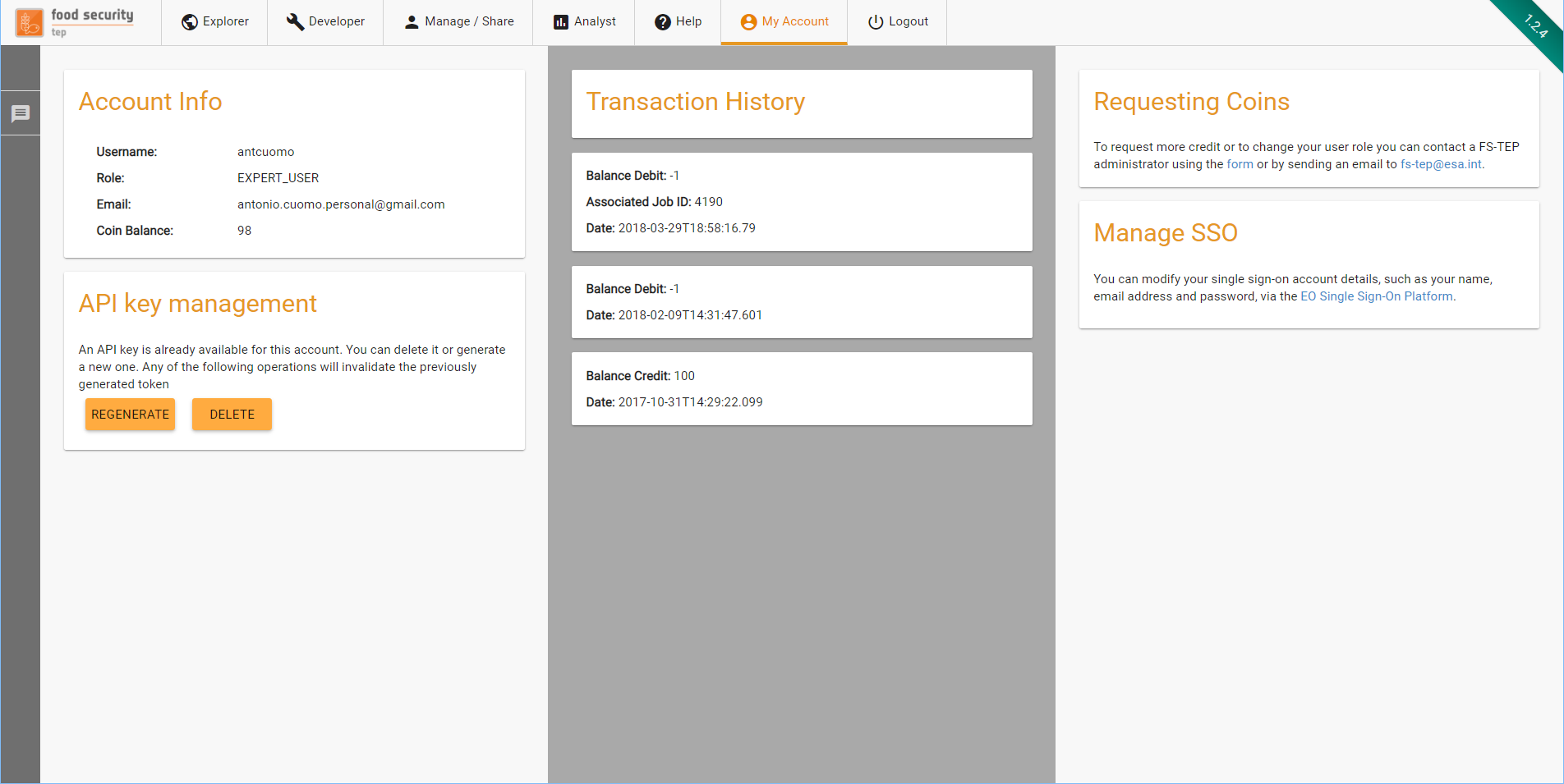
Although users may freely browse data and outputs on the site, to run a process or to download data requires them to have a sufficient TEP coin allocation.
At the current stage of the FS TEP project, TEP coins are not used for billing but as a means to enforce a fair-use policy. Coins may be requested at any time by emailing the project’s helpdesk at fs-tep@esa.int.
Users will be initially assigned a small number of coins to allow them to investigate the system, then if the user requires more coins (e.g. to do a batch processing) this will be agreed with the project on a case by case basis.
Under API key management, users can
- Generate an API Key for the first time
- Delete an existing API Key
- Regenerate an existing API Key (effectively replacing the previous one)
For security reasons, when a key is generates, it is shown only once to the user to take note of it.


