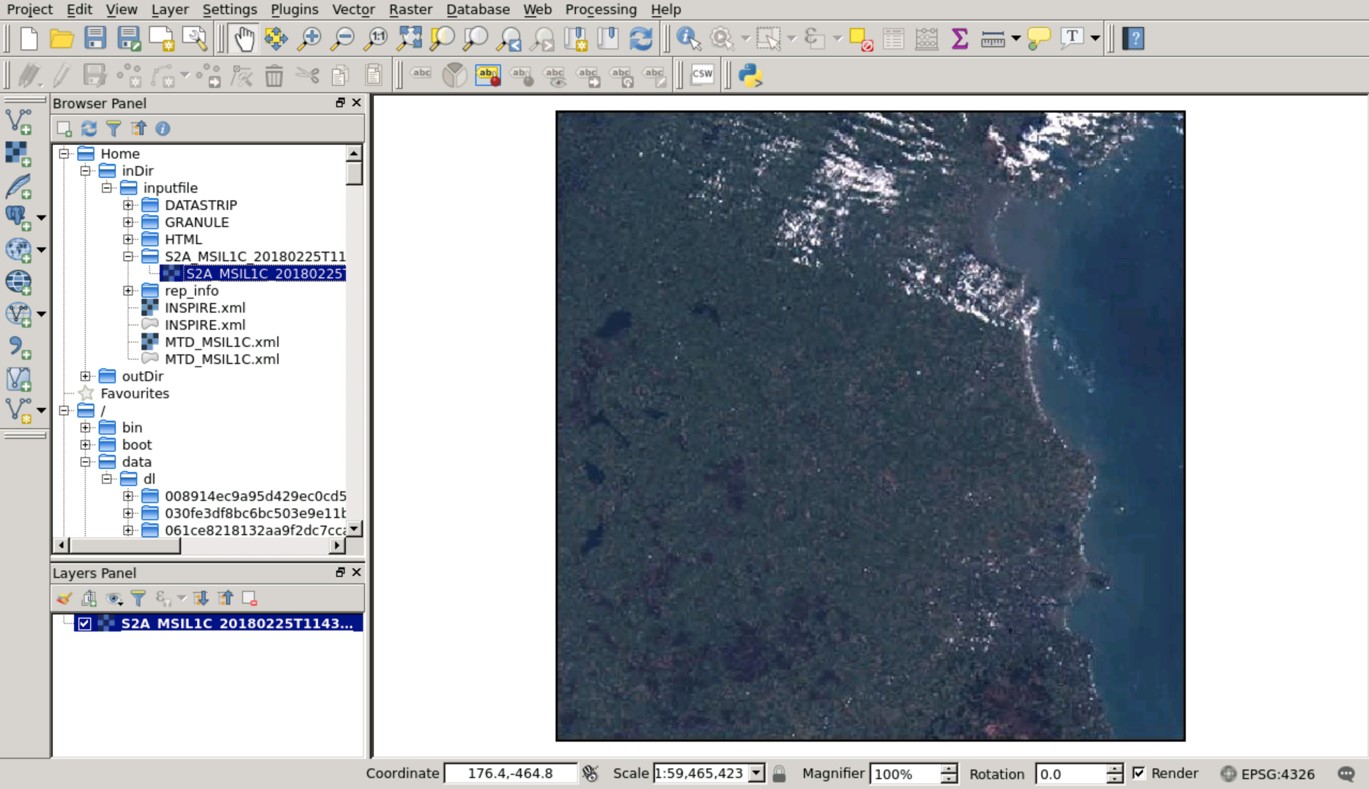Using Applications
2.7 Using Applications within FS TEP
Not all of the services provided process data directly to produce some output, the system also provides the users with various applications that can be used to manipulate data.
The current applications available are listed below, together with links to where there are appropriate tutorials:
EO toolboxes
- Monteverdi: https://www.orfeo-toolbox.org/documentation/.
- SNAP: http://step.esa.int/main/doc/tutorials/snap-tutorials/.
GIS toolboxes
Generic applications also relevant for EO/geospatial analyses:
- R Studio: https://www.rstudio.com/
- Jupyter: https://jupyter.org/
To start an application, select the application from the services menu, and then drag and drop input data as for any other service. You should also specify:
- A timeout period (default 60 mins)
- A label to identify the job
Pressing the arrow will give a message asking for confirmation to debit coins from your account:

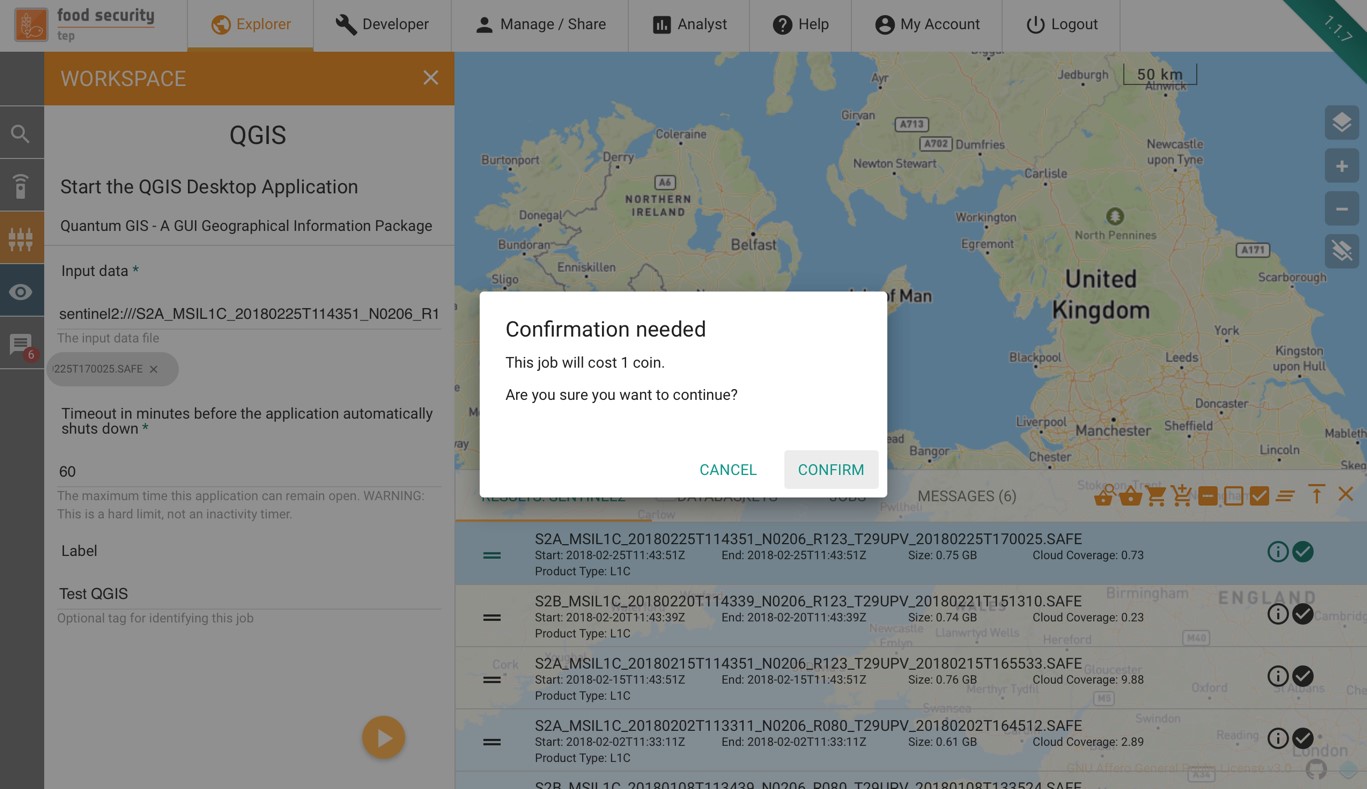
The job will initially appear in the “jobs” part of the data panel as pending:
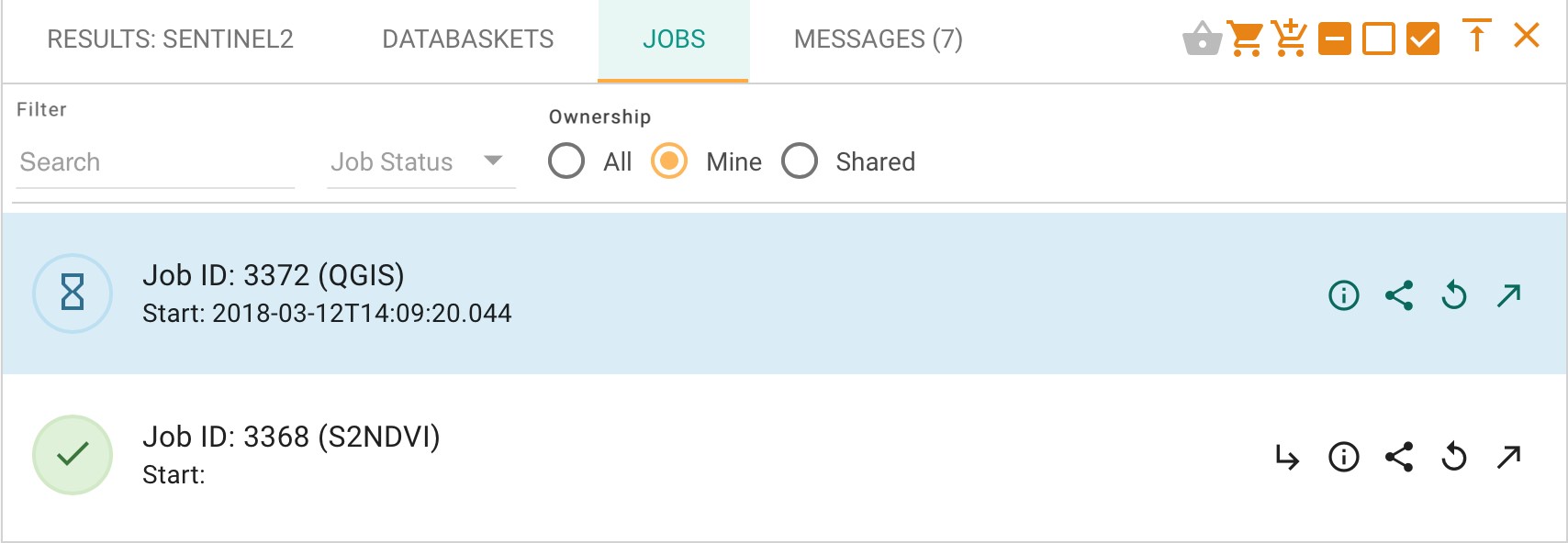

Once the application is ready to be launched, this menu changes as shown below:

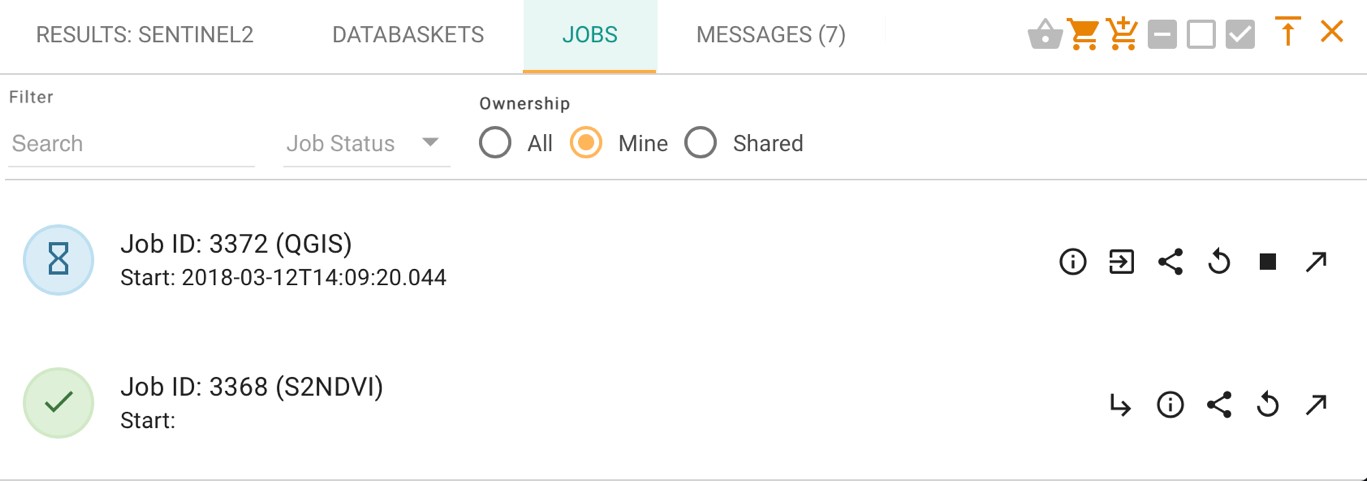
Clicking on the  symbol will open the GUI window in a new tab:
symbol will open the GUI window in a new tab:
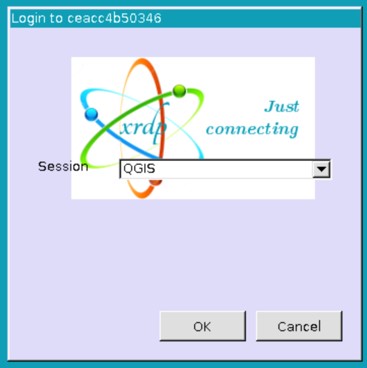

Click OK to start the application: