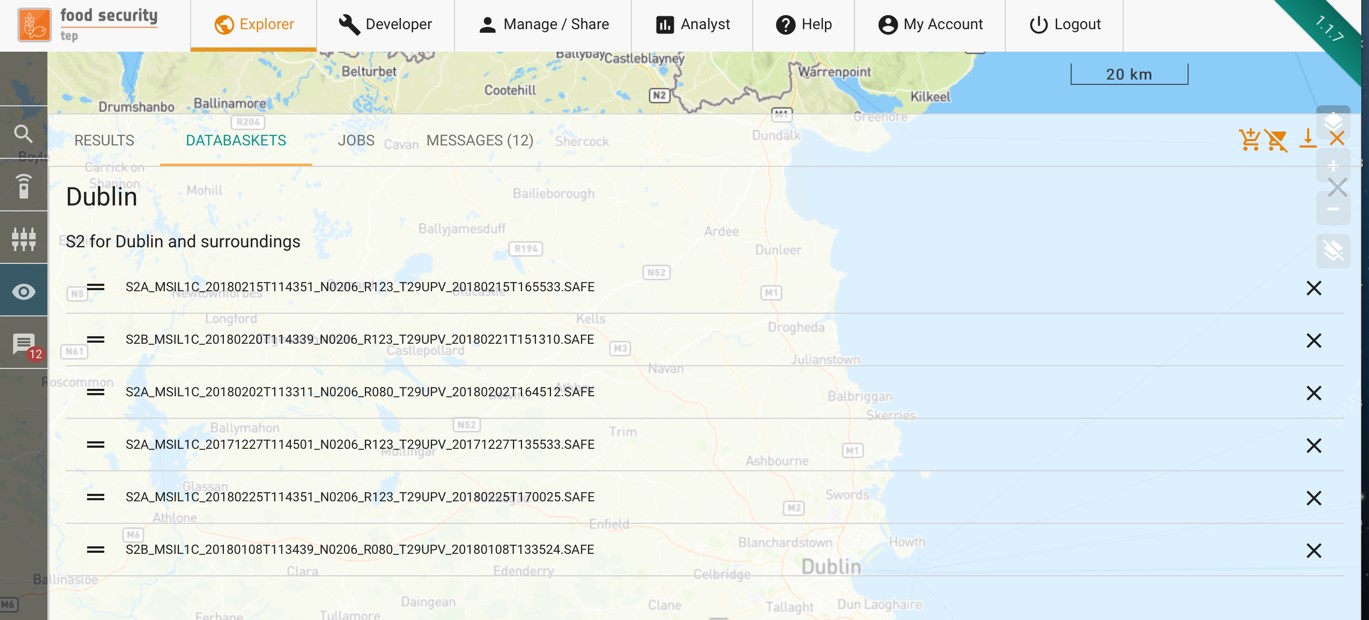Using Databaskets
A databasket is a collection of products, usually from a search result. They allow results to be grouped for processing together of for sharing with other users.
Databaskets can be created directly from the outputs of a search result, using the following symbols along the top of the data panel:
|
|
Adds all search results to the selected databasket |
|
|
Adds only the selected items to the selected databasket |
|
|
Allows a user to select one of the existing databaskets. |
|
|
Creates a new databasket, as shown in the figure below. |
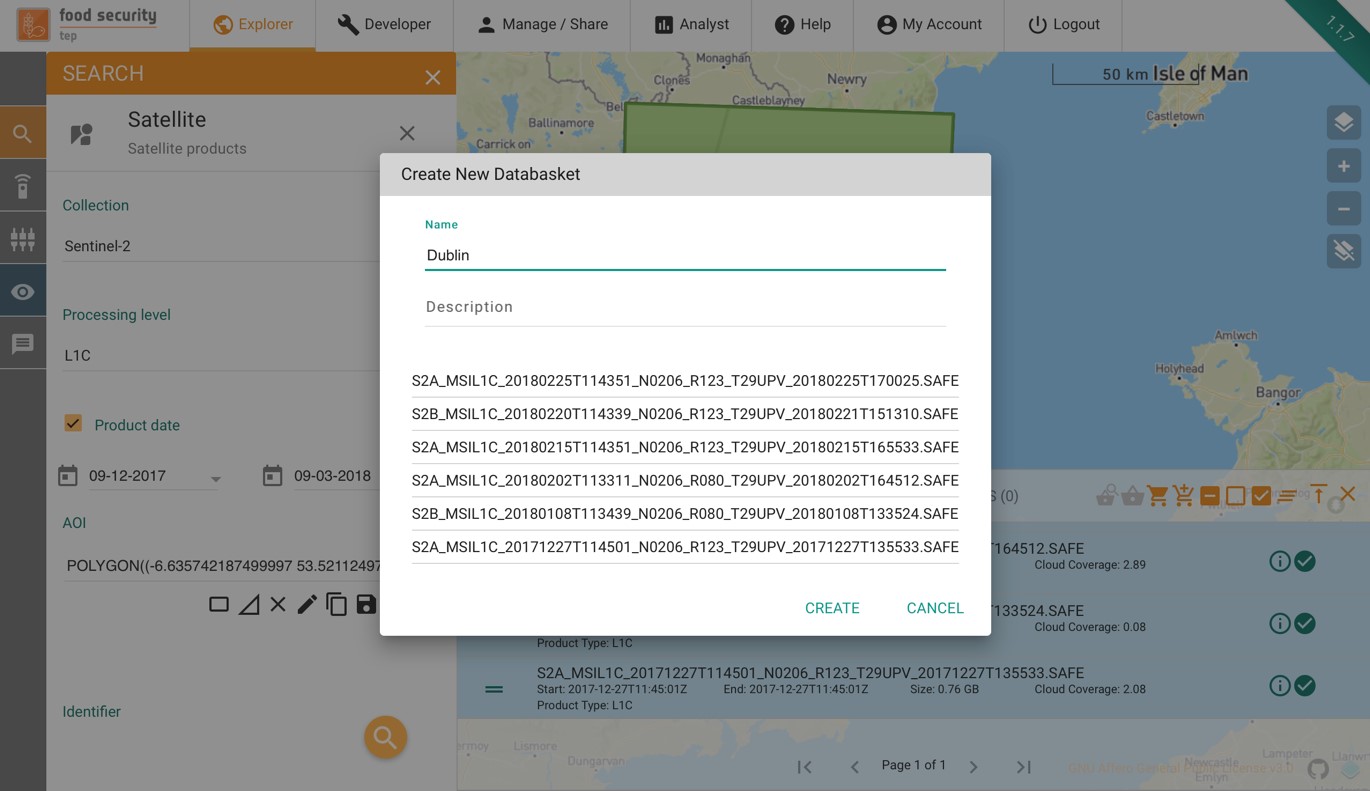

Databaskets can be managed from the databasket tab of the data panel. By selecting the appropriate symbol the user can:
|
|
Add a new databasket |
|
|
Clear all products in a databasket |
|
|
Edit the name and description of a databasket |
|
|
Share a databasket - see also section 4 |
|
|
Create a new copy of a databasket |
|
|
Show the product footprints on the geobrowser map |
|
|
Open the databasket in the manage/share interface - see section 4 |
The user can also double click on a databasket to see a list of the products in that databasket, and to remove individual products, as in the figure below: